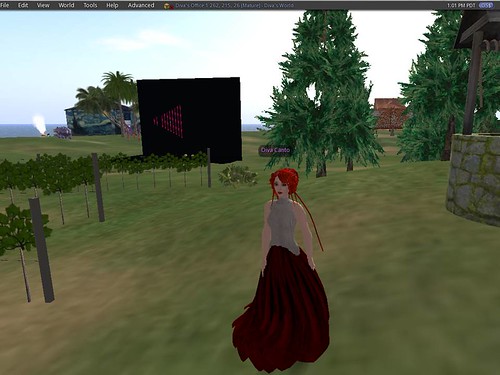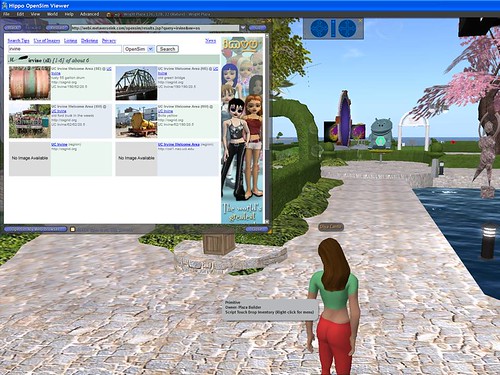It has been a while since I made a D2 + Wifi releases. I had been waiting for OpenSim 0.7.1; the changes between 0.7.0.2 and 0.7.1 were such that I didn’t want to risk making a release in between. OpenSim 0.7.1 finally happened earlier this week, so here is the much awaited D2! Technically, it corresponds to OpenSim r15402, which is a couple of commits after the official release — I found a couple of bugs in the official release related to the Library, so I fixed them.
Category Archives: news
Serverless grids
There is a new diva distribution available. It is packaged out of the bleeding edge OpenSim, revision 11056. If you have the previous release installed, you can simply run Update.exe.
In the past 2 weeks there has been a lot of plumbing in OpenSim, and things have improved considerably. First and foremost, we have identified and eliminated a memory leak that was causing OpenSim to use all memory over time, and eventually crash. Now OpenSim runs on much more reasonable memory footprint, and stays within that limit [for much longer].
Second, we have rewritten the grid service from scratch. The grid service is the part of OpenSim that manages region registration and lookup. All OpenSim installations have a grid service, even if they are standalones. In fact this distinction between standalone and “grid mode” is becoming fuzzier and fuzzier. So much so that it is now possible to have grids by stitching together standalone installations of OpenSim — without having to run any other servers!
Metaverse Ink Search for OpenSims
You knew this was coming, and here it is: Metaverse Ink Search is now serving OpenSims around the world! This has been in the works for a while — in fact, it has been working for a while — but we kept it under wraps. A month ago or so, Eric Reuters wrote an article about it, but we still didn’t say much of how this whole thing works for OpenSim. This post explains it.
We worked with the OpenSim project in implementing the basic plumbing for search engines to operate in virtual worlds. We think this basic plumbing is the right support for searching virtual worlds, be them closed or open to the world wide web, and we are happy to see the grid-wide search project now using this same basic plumbing. The fundamental design philosophy is that the region’s data exposure to clients other than the viewer is a decision that involves 3 authorities: grid operators (if regions are connected to grids), region administrators, and parcel owners/content producers:
- Grid operators decide whether the grid is to be closed or open, and the amount of openness. For closed grids, their data should be off-limits to external search engines like MI Search, just like the data in Bank Of America is off-limits to Google. This can easily be achieved by setting region configuration variables appropriately. Those configuration variables can be set so that only a grid-wide search engine can access the regions’ data.
- For open grids and standalone sims, region administrators decide whether to expose the data, the level of data exposure, and *which search engines can access it*. This last part makes virtual world search subtly different from web search, and for the better. On the web, search engines find web servers, and their pages, by following hyperlinks. All data reached is assumed to be public and, as such, indexable. This has caused a lot of pain on the Web, so let’s not go there. The idea here is that region administrators decide who indexes their data, and how much data is exposed to them. Data can be exposed to one or more virtual world search engines.
- Finally, parcel owners and content producers decide what data is intended to be found by checking the “show in search” check box in parcels and objects. In OpenSims, that checkbox tends to be free of charge.
All this is accomplished by configuring a core module of OpenSim called DataSnapshot. The configuration is done in OpenSim.ini, in the section pertaining to the DataSnapshot module, and it allows the variety of behaviors described above. So if you want the searchable data in your region listed with MI Search, go ahead and configure OpenSim.ini for it.
A second optional module deals with serving images (see how it looks here). This module, called ImageService, is a region module that extends regions with the ability to serve images onto the Web, so that explicitly marked, rich 2D content can be shared within a grid and/or with the whole world. The only images served are those whose keys are exposed via the DataSnapshot module, i.e. images related to things marked for search. That way we avoid exposing the entire collection of textures stored on the grid/asset server. The ImageService module is available from OpenSim’s GForge. If you want MI Search to show pictures of your wonderful regions, go ahead and place the dll of the ImageService in your OpenSim/bin directory.
The DataSnapshot module has been part of OpenSim since April 2008; the ImageService is our latest addition. OpenSim region operators have been able to figure it out, even though there were no announcements whatsoever. So much so, that we now have hundreds of regions on our opensim index in a variety of places, grid-ed and standalones. We are really excited to provide the first glimpse of the emerging Virtual World Web!
Metaverse Ink Search 1.0
![]() Welcome to the very first official version of Metaverse Ink Search, formerly known as SLBrowser. If you use SLBrowser routinely, you probably noticed a few minor changes in the graphic design of the search results pages. Those small visual changes are the tip of the iceberg! Below it, we’ve made several major improvements, as well as a rebranding move. Let me talk about each one of those in separate, and what they mean to you, whether you are a searcher or a content provider or both.
Welcome to the very first official version of Metaverse Ink Search, formerly known as SLBrowser. If you use SLBrowser routinely, you probably noticed a few minor changes in the graphic design of the search results pages. Those small visual changes are the tip of the iceberg! Below it, we’ve made several major improvements, as well as a rebranding move. Let me talk about each one of those in separate, and what they mean to you, whether you are a searcher or a content provider or both.
Data Collection Control
Our default listing consists only of those parcels that are marked “Show in search”, and that Linden Lab places on the public web — since the information is on the web, it is public information; google indexes it, so do we. Additionally, we have a simple and fail-safe mechanism for additional opt-ins and opt-outs with our search engine. Anyone wanting to list their parcels and products with Metaverse Ink Search, but not wanting to pay LL the search fee, can do so for free and automatically simply by adding the avatar MetaverseInk Masters to the list of Allowed residents. Besides listing the products inworld, we provide scripts that people can use to list their vendor products with our search engine. Conversely, if people want to be listed with LL’s search by marking “Show in search” but don’t want to be listed with us in particular, even though they may be listed with Google, we honor that. They simply need to add MetaverseInk Masters to the list of Banned avatars. See listing and delisting for complete information.
This way, the data collection control and cost control are ultimately on people’s hands. We like that!
Use of Images
Virtual worlds are full of wonderful images that people attach to their products and places. These images give searchers a preview of what can be found in those virtual worlds. People can compare before deciding to visit some place. There is no question that images enhance the searchers’ experience. Linden Lab has placed all of the images on the web, where the world can see/grab/link-to them. They are all available under http://secondlife.com/app/image/
We understand that some content creators — most notably texture artists — have concerns about seeing their textures flat on a web browser. They are not happy with LL’s small watermark on the bottom right. We sympathize with their situation, so we provide a method for creators to delist their publicly available images from our search engine in particular. That doesn’t remove their images from the Web; it simply removes them from our search results.
Rebranding
As we’re launching 1.0 of our search engine with all these improvements, we’re also rebranding from SLBrowser to Metaverse Ink Search. This has been in the workings for some time, since Metaverse Ink is not just about search in Linden Lab’s grid. So instead of the question mark with dots on top that we used to have as logo, you’ll now see a feather and the letter M.
Good searches!
realXtend: a major step forward
We’re delighted to announce that Metaverse Ink’s OpenSearch has been selected as the default interface for search in the new viewer realXtend, whose 0.2 release was announced today. The realXtend project has been working closely with OpenSim in order to add some major features to it, both in terms of graphics and in terms of the underlying architecture of virtual worlds. The most important addition is the idea of an “avatar system”, a piece of the architecture that sees avatars as entities that can move freely between worlds — not just sims on the same grid, but sims on different grids. An avatar has an identity and an inventory, and that’s what’s being served from that component. The avatars themselves can now be created with a standard 3D modeling tool.
We believe that OpenSim, with these realXtend additions and other additions that are already in the making, is the future of interoperable virtual worlds. We are excited to be a part of it!
So, download realXtend, and try it out. Don’t forget to click the Search button and see OpenSearch natively served. Now you have a choice on the search engine you use for each search, just like what happens in modern web browsers.
Happy Searches!