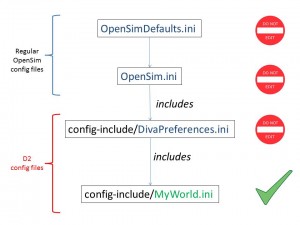Last week I packaged a release of the Diva Distribution (D2) for OpenSimulator 0.7.4. I’m glad to see that D2 continues to be very popular. Not just there’s already a large number of downloads, but other distributions such as sim-on-a stick also continue build on it. D2 is very easy to install because of the Configuration tool that comes with it. It’s also very easy to keep up-to-date because of the Update tool that is included.
Nevertheless, medium-to-advanced users of D2 often want to change a thing or two from what comes in the package. One thing that I often hear is people not wanting to use mega-regions and, instead, wanting to use plain regions. Another thing I often hear is wanting to add more regions. These are all perfectly good things to do with your D2 installation. However, there’s the wrong way and the right way of changing the default configurations. If you change them the wrong way, things may work fine for a while, but they may break in the next update. This post explains the right way of changing the D2 configurations.